Creative Agencies
Yadle enhances the file-based workflows of creative teams, providing company-wide search of all files on all storage systems. Using your Mac, Windows or Linux PC, you can search files stored anywhere to quickly find needed assets for prototypes, material for presentations, or project development. Yadle has extensive support for raster & vector images, 3D, documents, and professional grade video formats.
Yadle's experience in VFX enables us to provide exceptional support for images & video produced by Creative Agencies Use Yadle to collect reference materials into a File Channel, or to recover archival materials for re-spins of older projects.
Features
-
Find files across all infrastructure - including cloud file storage - with a single, Federated search.
-
Search by human context - find files by author, type, image content, camera metadata.
-
Search results include thumbnails of all visual file types, include Photoshop and Illustrator files, RED, and RAW files.
-
Accessible via web browser or desktop app.
-
Works with Windows, MacOS, and Linux desktop systems. Users can search for needed files across all storage on all platforms in a single operation.
Results
-
Improve creative team efficient and job satisfaction by reducing time wasted looking for files. People can focus on being creative, not hunting for files.
-
Discover and find needed files to support new projects, customer proposal development, and rework of previous works.
-
Enhance workflow with tags and file annotations.
-
Manage visibility of files using File Channels to control access, or expose access to external clients.
Search Media Files
Yadle’s search allows users to search for files using whatever information that know about the desired files. Files can be searched using any combination of keywords, tags, comments, and File Channels. Parametric search terms can also be added to find files based on ranges of values such as size, resolution, or age.
Share Yadle with Partners & Customers
File Channels allow files to be logically grouped by project, contractor, trade or any other grouping that fits your workflow. Yadle File Channels support access by external users such as vendors and customers so they can search find, and view files that you wish to share with them.
PRIVATE
GROUP
ORGANIZATION
PUBLIC
File Channels
Yadle File Channels facilitate the logical grouping of related files without moving where files are located on storage. File Channels can be creates for files sets in projects or sub projects, as well as by specific users groups such as vendors or clients. Access can be controlled to allow specific groups of users to access files.

View File Activity
The activity of your organization's files is a reflection of human activity. Using Yadle Insights, you can get a historic view of file activities by dates and by time of day. Insights also provide up-to-date reports of file activity as it happens, providing reports of file activities by folder and by geographic locations.
Viewing history and current file activities can help identify periods of low-productivity that can be improved, as well as periods of high-productivity that should be left undisturbed.
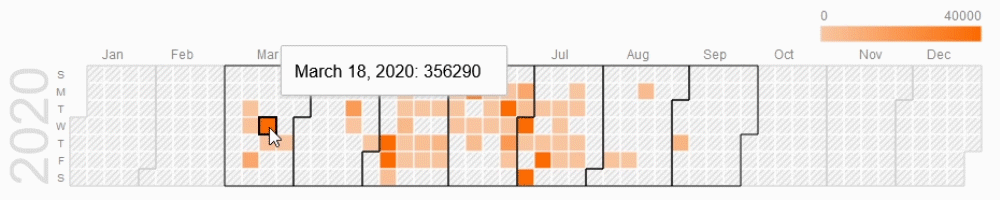
Optimize File Storage Costs




Yadle Insights provide detailed, up-to-date information on storage capacity and costs. These reports include history data and the total cost of duplicate files across all devices in your business as well as in the cloud file services being used by your employees.



