General Business
Yadle enhances any file-based workflow in your business. provides company-wide search of files on all storage systems. Using your Mac, Windows, or Linux PC, you can search files stored anywhere to quickly find needed assets to speed development of presentations, quotes, and projects.
Features
-
Find files across all infrastructure - including cloud file storage - with a single, Federated search.
-
See where activity is happening across your company for early detection of issues.
-
Search by human context - find files by author, slide name, spreadsheet tab, image contents.
-
Perform research to collect files from previous work to accelerate start of new projects.
-
Works with documents, spreadsheets, PDFs, images, video, Adobe CC application files, plus more.
-
Accessible via web browser or desktop app.
-
Works with Windows, MacOS, and Linux desktop systems. Users can search for needed files across all storage on all platforms in a single operation.
Results
-
Improve worker efficient and job satisfaction by reducing time wasted looking for files. People can focus on their work, not hunting for files.
-
Discover and find needed documents to support projects, risk management, and internal forensics.
-
Enhance workflow with tags and file annotations.
-
Manage visibility of files using File Channels to control access, or expose access to external parties.
Find your Office Documents

Search across all documents by author, date, slide name, sheet name and other metadata parameters. Discover files from previous work, organize (without moving files) into Yadle File Channels to speed the startup time of new projects.
Improve worker efficient and job satisfaction by reducing time wasted looking for files. People can focus on their work, not hunting for files.
Yadle search simplifies the discovery use of files anywhere in your organizations. All files are automatically tagged by categories such as #documents, #images, etc. This removes the need for users to know the precise format of documents they are looking for.
Yadle search allows people to find files using the human-centric information they remember, not file and folder names.
Workers can find needed files using personal or institutional "memories" about those files, not guessing the name of the folder or filename on some computer. Reduce risk of using the wrong files by letting Yadle accurately what you are looking for.
Human-centric Searching
View File Activity
The activity of your organization's files is a reflection of human activity. Using Yadle Insights, you can get historic view of file activities by dates and by time of day. Insights also provide up-to-date reports of file activity as it happens, providing reports of file activities by folder and by geographic locations.
Viewing historic and current file activities can help identify periods of low-productivity that can be improved, as well as periods of high-productivity that should be left undisturbed.
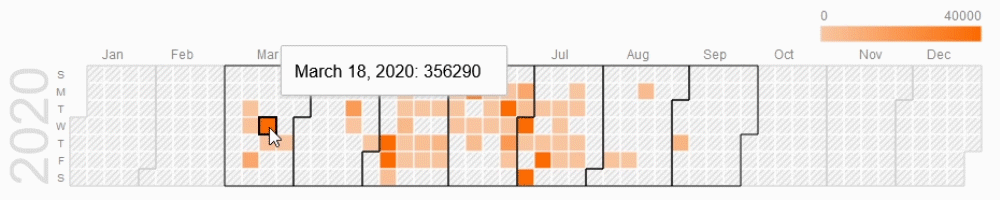
Optimize File Storage Costs




Yadle Insights provide detailed, up-to-date information on storage capacity and costs. These reports include history data and the total cost of duplicate files across all devices in your business as well as in the cloud file services being used by your employees.



