

VFX & Animation
File Intelligence for the Creative Environment
Yadle's roots are in the VFX and feature animation industries. Our experience has guided us to enhance Yadle to make it the ideal platform to help your workflow. From previz to post, Yadle will enhance your file-based workflow without imposing changes or policies on how you work. Your documents, designs, models and other artifacts will be discovered, analyzed and visualized by Yadle to improve your team's performance and client satisfaction on every project.
Security
We use x.509 conforming EV certificates on cloud vendor sites. For added security, Yadle can be run 100% on-premise within your own infrastructure.
Pipeline Management
File Channels, tags, and file annotations add powerful tools to enhance your project management & workflow.
File Management
Yadle works with files on local filesystems and in the cloud. You can organize your files without moving anything, simplifying file management at petabyte scale.
Save Time
Search all files using contextual terms to improve efficiency, increase accuracy, and shrink time-to-deliver of work.
Collaboration
Yadle File Channels enable simplified search and sharing of selected assets to users inside and outside of your organization.
File Intelligence
Yadle's File Intelligence technology categorizes, normalizes and analyzes your files to deliver actionable knowledge about your workflows and data.
Features
-
Find files across all infrastructure - including cloud file storage - with a single, Federated search.
-
Search by human context - find files by type, image contents, resolution, aspect ratio, etc.
-
Perform research to collect files from previous work to accelerate start of new projects.
-
Works with images, file sequences, video, audio, and 3D files using Maya, Nuke, Adobe, Premiere and more.
-
Accessible via web browser or desktop app.
-
Works with Windows, MacOS, and Linux desktop systems. Users can search for needed files across all storage on all platforms in a single operation.
Results
-
Improve artists efficient and job satisfaction by reducing time wasted looking for files. People can focus on their work, not hunting for files.
-
Discover and find needed documents to support research, production, and collaboration with outside vendors & customers.
-
Enhance workflow with tags and file annotations.
-
Manage visibility of files using File Channels to control access, or expose access to external parties.
Integrating with Yadle
VFX & Animation workflows are team oriented environments where many designers are creating high volumes of files, changes, and iterations. Yadle is able to catalog all files content and metadata into an easily searchable catalog regardless of how files are name or where they are stored. Yadle's File Channels will take your firm's organization & collaboration to the next level.
Yadle's File Channels = Virtual Folders
File channels are virtual folders that are a collection of typical folders which may exist on a computer, a server, the cloud or any other storage device. This allows for complex projects to exist in many places while still being easily accessible and searchable.
File Channels allow Yadle to work with any file storage system, file organization, firm location, and any number of files without ever needing to change or move any file. This means that you can now combine all of your files into one searchable, retrievable archive.





Yadle works with the exact system you have without changing a thing.
Search Your Files. Anywhere. Everywhere.
Why Use File Channels?
A pervasive problem in file-based workflows is the organization and structure of how files are stored. Unfortunately in today's world of large files, petabyte storage, and cloud services, the ability to effectively manage millions of files in use by large numbers of humans has become expensive and unmanageable. Yadle File Channels solve this challenge by allowing you to create collections of files from one or more locations into "virtual" folders. Yadle achieves this with out moving, renaming, or otherwise modifying your files or where they are stored.
File Channels can contain files from multiple local file systems and cloud services into a single logical collection. There is no limit to the number of File Channels you can create. And File Channels can be managed at on a per-user basis. Using File Channels allows you to reorganize and curate all of your files into the structure you want, without the risks associated to moving your files.
Yadle's cloud solution uses x.509 compliant EV certificates to securely connect your teams to Yadle.
Our cloud solutions are available on the cloud platform of your choice, and on-premise solutions are also available.
We understand that your security needs extend to managed access to files and file data for your staff. Yadle brings that security through Files Channels.
Access to a File Channel can be given and taken away instantly. File channels are classified into Private, Group, Organization, & Public access.
File Security
PRIVATE
ORGANIZATION
GROUP
PUBLIC
Client
Full Project
Engineers
HVAC
Contractors
External Collaboration
Sharing files with external firms, engineers, contractors, and clients happens on every project. Use File Channels as a means to share with outside collaborators.
By using a File Channel, a firm will have a detailed record of every file that has left the firm.
File Channels allow files to be logically grouped by project, contractor, trade or any other grouping that fits your workflow. Yadle File Channels support access by external users such as vendors and customers so they can search find, and view files that you wish to share with them.
Connect Teams to project files using File Channels. File Channels can be constructed from sets of files from all storage systems. Imagine a File Channel with files from your NAS, files contained in Box, and documents in Google Docs - all collected into a virtual folder shared by the project team.
Connect Teams + Files

File Channels allow designers to be easily moved to new projects
BOAM Episode 3 Season 4
Artist
Modeler
VFX Supervisor
Vic Diamond vehicles
Find Your Files. Faster. Everywhere.
Yadle's search provides a single place for users to find files across your infrastructure. Humans can find files using contextual terms such as "Prores" or "smoke" and stop thinking about where files are stored. Your teams spend their time in production activities, not searching for files they need.
One Search. Every Location.
Yadle can search for files beyond their name and file type. Every file that exists contains metadata which Yadle both extracts and adds to, creating a powerful vocabulary for search. This bypasses the issues of poor naming conventions and irregular folder organization that arise through work done by different members of a team.

Forest Drive
Residence
Site Analysis
Diagrams
One File - Multiple Channels
Files can be part of multiple File Channels without creating multiple copies of the file.
For example, muzzle blasts could be part of a specific projects' File Channel, but could also be part of the company wide Reference catalog File Channel.
1 single file; multiple file channels
Asset Catalogs
File Channels are a powerful tool. File Channels can be used to create an easily accessible research catalog. Using a File Channel as a catalog provides quicker results resulting in higher quality research results.
Rendering Entourage

Reference Library
Past Productions
Stock Libraries
Textures and Materials
Camera Ingest
Yadle Lightbox View
Amplify Your Files
File Channels allow you to combine, reorganize, and curate files from all of your storage without actually moving files. File Channels abstract the location of files, allowing users to think in terms of the file's content or meaning within a project. A file in a File Channel may be on a local disk today, and in the cloud next week. Users no longer need to know or remember the storage location of the files they need, they only need to remember the name of the File Channel.
Thumbnails for Everything
Yadle creates thumbnails for over 300+ file types. This includes photographs, drawings, 3D models, point clouds, image sequences, and videos.


Yadle Row View
Interactive Thumbnails
Forget opening every 3D model to see what it is. Yadle creates interactive thumbnails for 3D models as well as videos. Save time by seeing the visual results of your searches without loading files into applications.

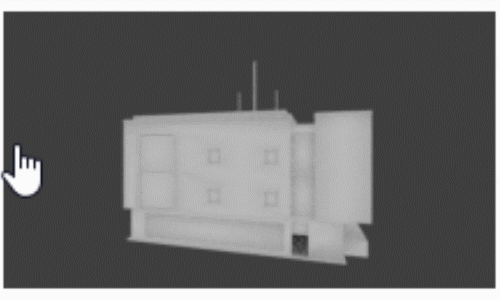
Yadle Row View

2D Object Detection + Tagging
Yadle's powerful AI is able to automatically tag images using object detection resulting in better search results. Our AI can be customized to detect objects important or proprietary to your firm, and Yadle's AI can run 100% on-premise if desired.
Photograph Jessica Smith
Taken on 6 / 3 / 2018
Nikon D7500 DSLR
Extracted Metadata


automatically tagged by Yadle


3D Object Detection + Tagging
Yadle's AI doesn't stop at 2D images, it can identify
3D objects and point clouds. They are thumbnailed by Yadle and displayed in search results as a scrubable turntable. Over 30 different 3D file types are supported including Maya, Alembic, and USD. Yadle can search by normalized metadata in your files, allowing searches of 3D by metadata such as materials used in the file.
Visual representations of files in search results improves search accuracy and minimizes lost effort loading wrong files into apps.
File Commenting
Communicate efficiently using file comments. Elminate confusing email chains and add comments directly to files. When a comment is added to a file, all copies of that files will also receive those comments.

App Integrations










Application Plug-ins reduce the files viewed to those usable within the software reducing search time. Direct importing reduces time spent downloading and organizing.
Support for VFX & Animation File Types










Yadle's origins are in the VFX market. We provide deep support for files types you use. We analyze and generate thumbnails for over 300 image, 3D, and video file types.
We provide auto-discovery of image sequences, and provide a single search result and scrubable thumbnail for your file sequences. All embedded metadata of files is fully searchable, allowing you to search by resolution, aspect ratio, camera, lens, etc.
We generate turntable thumbnails for mesh, geometry and scene files, including Maya, Alembic, and USD.
Understand Your Data
View File Activity
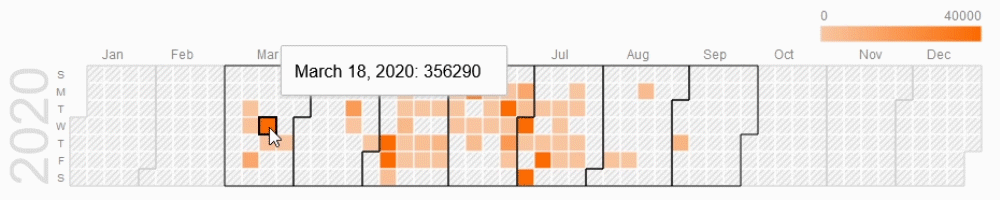
The activity of your organization's files is a reflection of human activity. Using Yadle Insights, you can get a historic view of file activities by dates and by time of day. Insights provide up-to-date reports of file activity as it happens, providing reports of file activities by folder and by geographic locations.
Viewing history and current file activities can help identify periods of low-productivity that can be improved, as well as periods of high-productivity that should be left undisturbed.
Compare File Storage Costs




Yadle Insights provide detailed, up-to-date information on storage capacity and costs. These reports include history data and the total cost of duplicate files across all devices in your business as well as in the cloud file services being used by your employees.
Tracking the ratio of storage capacity to consumption allows just-in-time storage growth to help control costs. Knowing the cost of duplicates informs decisions on where files are stored and how they are shared, providing additional costs savings by reducing unnecessary duplicate of files.
